**A Complete Guide to Setting Up React Router **React Router is a powerful library for building dynamic, single-page applications (SPAs) with React. It provides declarative routing, enabling seamless navigation between views without requiring full-page reloads. In this post, we'll guide you through the process of setting up React Router in your React project.
**Why Use React Router? React Router helps in:
- Creating a dynamic, multi-page experience in SPAs.
- Managing routes efficiently with declarative syntax.
- Handling navigation with advanced features like nested routes, protected routes, and dynamic parameters.
- Setting Up React Router
- Follow these steps to set up React Router in your project:
1. Install React Router If you don’t already have a React project, create one using create-react-app or another setup method:
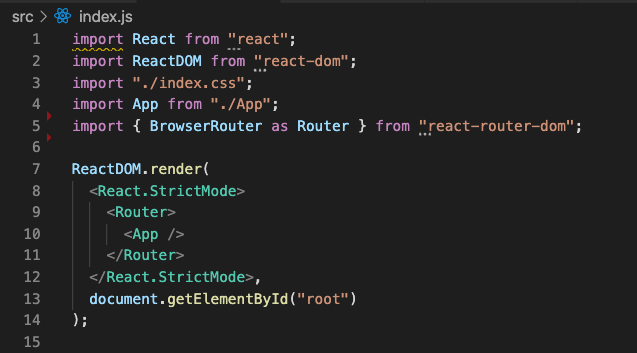
bash
Copy code
npx create-react-app my-app
cd my-app
Install React Router:
bash
Copy code
npm install react-router-dom
**2. Basic Setup **In the root of your application, import the necessary components and wrap your app in a BrowserRouter.
javascript
Copy code
// index.js
import React from "react";
import ReactDOM from "react-dom";
import { BrowserRouter } from "react-router-dom";
import App from "./App";
ReactDOM.render(
<BrowserRouter>
<App />
</BrowserRouter>,
document.getElementById("root")
);
3. Define Routes Inside your App.js or main component, set up routes using the Routes and Route components.
javascript
Copy code
// App.js
import React from "react";
import { Routes, Route, Link } from "react-router-dom";
import Home from "./pages/Home";
import About from "./pages/About";
import Contact from "./pages/Contact";
function App() {
return (
<div>
<nav>
<Link to="/">Home</Link>
<Link to="/about">About</Link>
<Link to="/contact">Contact</Link>
</nav>
<Routes>
<Route path="/" element={<Home />} />
<Route path="/about" element={<About />} />
<Route path="/contact" element={<Contact />} />
</Routes>
</div>
);
}
export default App;
**4. Create Component Pages For each route, create a component file:
Home.js
javascript
Copy code
function Home() {
return <h1>Welcome to the Home Page!</h1>;
}
export default Home;
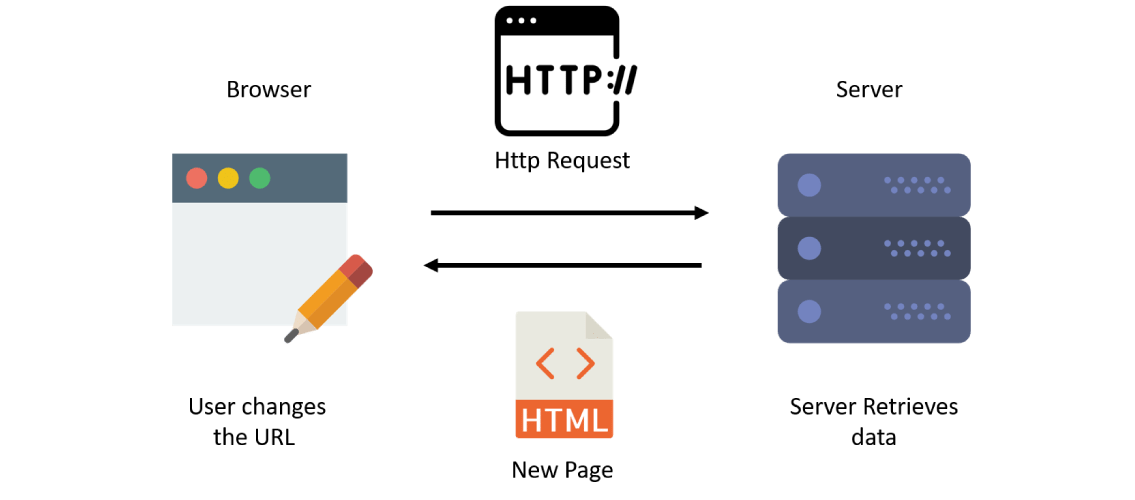
About.js
javascript
Copy code
function About() {
return <h1>About Us</h1>;
}
export default About;
Contact.js
javascript
Copy code
function Contact() {
return <h1>Contact Us</h1>;
}
export default Contact;
5. Add Navigation Use the Link or NavLink component for navigation. They prevent page reloads and ensure smooth transitions.
javascript
Copy code
<nav>
<Link to="/">Home</Link>
<Link to="/about">About</Link>
<Link to="/contact">Contact</Link>
</nav>
Alternatively, use NavLink for active link styling:
javascript
Copy code
<NavLink to="/" activeClassName="active">Home</NavLink>
<NavLink to="/about" activeClassName="active">About</NavLink>
<NavLink to="/contact" activeClassName="active">Contact</NavLink>
**6. Dynamic Routes **React Router supports dynamic routes, allowing parameters in URLs:
javascript
Copy code
<Route path="/user/:id" element={<User />} />
Access the parameter using useParams:
javascript
Copy code
import { useParams } from "react-router-dom";
function User() {
const { id } = useParams();
return <h1>User ID: {id}</h1>;
}
**7. Nested Routes You can create nested routes for subcomponents:
javascript
Copy code
<Route path="/dashboard/*" element={<Dashboard />}>
<Route path="settings" element={<Settings />} />
<Route path="profile" element={<Profile />} />
</Route>
**8. Protected Routes To protect a route, create a ProtectedRoute component:
javascript
Copy code
import { Navigate } from "react-router-dom";
function ProtectedRoute({ children, isAuth }) {
return isAuth ? children : <Navigate to="/login" />;
}
*Usage: *
javascript
Copy code
<Route
path="/dashboard"
element={<ProtectedRoute isAuth={isAuthenticated}><Dashboard /></ProtectedRoute>}
/>
**Conclusion
Setting up React Router is straightforward and provides immense flexibility for building scalable SPAs. By using its features like nested routes, dynamic routes, and protected routes, you can create intuitive and powerful navigation experiences.
Start integrating React Router into your projects today and elevate your app's navigation to the next level!







